Camtasia Mastery 9 Contains Over 7 Hours Of Training Teaching Users All The Major Elements Of Camtasia Studio
It is evident that videos are one of the key factors to increase revenues, conversions, and engagement. People are using more video now than ever before, and technology is making it easier to create great videos if you know how to use the right tools.
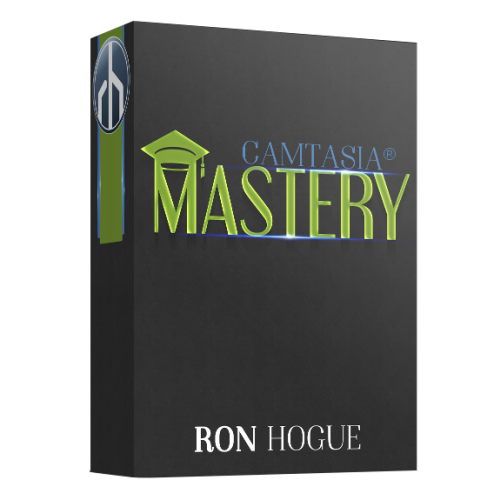
April 27, 2017 /MarketersMedia/ —
Camtasia Studio is one of those tools that facilitates users to make videos on their Windows PC in a short time with the templates tips and training sessions. In order to help the users use the software better, Ron Hogue decided to release a brand new case study called Camtasia Mastery 9 which enables users to learn how to use top software from making videos with their Windows PC.
Camtasia Mastery 9 contains over seven hours of training teaching users all the major elements of the Camtasia Studio program. Users get the complete A-Z process that could help them master the software within hours. They will begin with where to download the Camtasia Studio program and how to install it, to planning their videos, to recording their screen and audio, to editing the video and audio, and finally producing their video and uploading it.
Click here to see Camtasia Mastery 9 course review and demo.
One of the most important things about video besides the quality is its audio. There is no doubt that bad audio can ruin a great video. Fortunately, by getting Camtasia Mastery Course, users will have an opportunity to learn how to record and edit their audio, as well as the method to remove the noise in order to make their audio as clear as possible.
The course also allows users to reduce the editing time by planning their videos before recording. Users can learn tips and tricks to make their videos faster and avoid wasting time. From keyboard shortcuts for recording and editing to applying changes across multiple clips at once, their workflow will get faster.
Users are now enabled to learn about several different video terms and settings such as compression, aspect ratio, file formats, resolution, as well as frames per second. Also, users can learn best practices for video settings so their view has the best experience without file sizes getting massive.
Moreover, Camtasia 9 Mastery assists users to clean up their desktop, insert branding, remove interruptions, and eliminate browser histories so their viewer does not get distracted by things that they may not even notice.
The training also provides users with assignments at the end of each section so that they could put everything they have learned in the course into practice. As a result, the users can get better, faster by using what they learn in sample or real-world projects.
Once users satisfy with the video they created, Camtasia Mastery will teach them about several video platforms that they can use to upload their video. Users will also have a chance to examine the benefits and drawbacks over free and paid video hosting services.
“This course is as good as it gets! After completion of this course anyone who is able to create videos using what is taught in this course will truly be (as indicated by the course title) a Master of Camtasia. There is so much information in this course that I was a little overwhelmed. This course will truly teach you what a really awesome software Camtasia is. Unbelievable the things that you can do with video using the techniques taught in this course.” Quoted by James Young, a satisfied user of this product.
For more details, you could see Camtasia Mastery 9 course review and demo.
Contact Info:
Name: Gerald I. Smedley
Email: support@crownreviews.com
Organization: Uzumaki & Assistants Corp.
Address: 1176 Lowndes Hill Park Road
Phone: 415-277-4030
For more information, please visit https://crownreviews.com
Source: MarketersMedia
Release ID: 191496